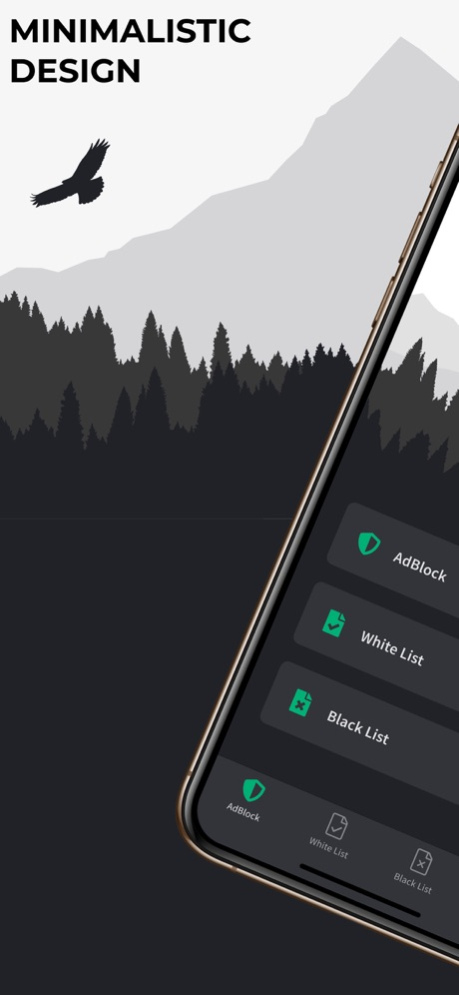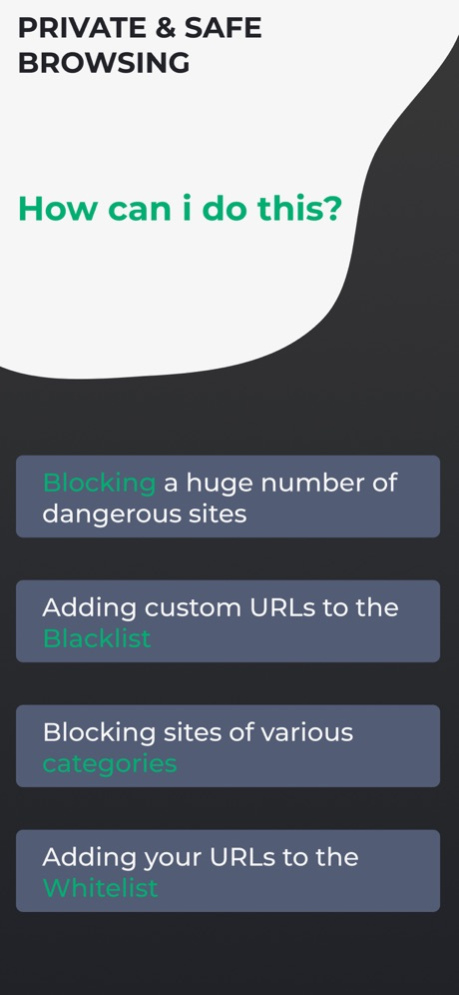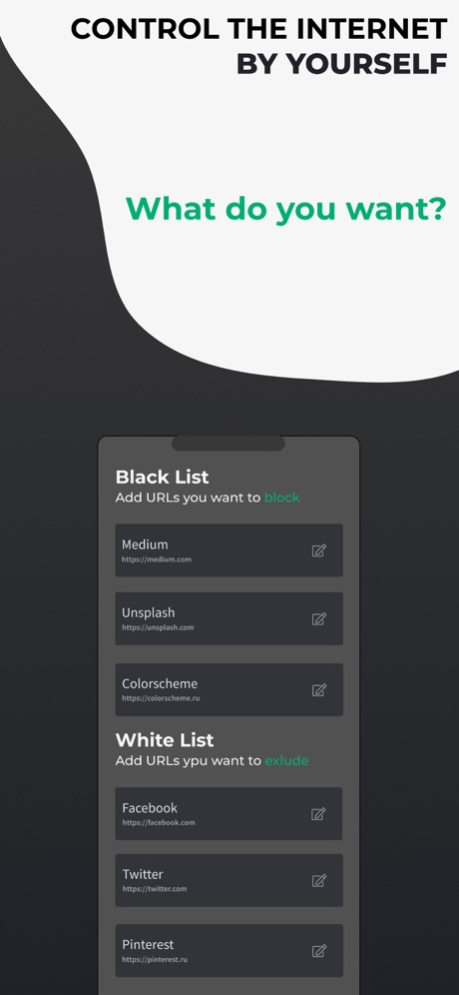Falcon Shield-Trusted Adblock 1.1.6
Free Version
Publisher Description
Make your web browsing faster, safer and more comfortable using Falcon Shield!
- Saves battery life by downloading only the content you need.
- Speeds up the browser and saves bandwidth by blocking unwanted sites.
- Helps protect you from malware sites and phishing sites.
Using the Application, you can provide your children with more secure Internet surfing. You can, for example, block adult sites or any other potential web resources that are dangerous for your children.
The application allows you to create custom white and blacklists of sites.
Thanks to the excellent functionality of the URL blocker, you can block certain websites that distract you. Just enter the domain name of the site so that it is blocked or use our filter of sites.
Access to our filter of sites provides through a subscription. You can purchase a weekly or annual subscription. Payment will be charged to your iTunes Account at confirmation of purchase. A free 3-day trial period is valid for each subscription. After the end of the free trial, your subscription will be paid if you do not turn off the subscription at least 24 hours before the end of the trial period. Subscription automatically renews until auto-renew is turned off at least 24 hours before the end of the current subscription.
LEGAL:
Please see our «Term of Service» and «Privacy Policy»
Term of Service: http://primesoft.live/terms-conditions-falconshield
Privacy Policy: http://primesoft.live/privacy-policy-falconshield
CONTACT US:
If you have any questions or suggestions, feel free and send them to :contact@primesoft.live
Dec 11, 2020
Version 1.1.6
- improved performance
- fixed bugs
About Falcon Shield-Trusted Adblock
Falcon Shield-Trusted Adblock is a free app for iOS published in the System Maintenance list of apps, part of System Utilities.
The company that develops Falcon Shield-Trusted Adblock is PRIMESOFT LTD. The latest version released by its developer is 1.1.6.
To install Falcon Shield-Trusted Adblock on your iOS device, just click the green Continue To App button above to start the installation process. The app is listed on our website since 2020-12-11 and was downloaded 5 times. We have already checked if the download link is safe, however for your own protection we recommend that you scan the downloaded app with your antivirus. Your antivirus may detect the Falcon Shield-Trusted Adblock as malware if the download link is broken.
How to install Falcon Shield-Trusted Adblock on your iOS device:
- Click on the Continue To App button on our website. This will redirect you to the App Store.
- Once the Falcon Shield-Trusted Adblock is shown in the iTunes listing of your iOS device, you can start its download and installation. Tap on the GET button to the right of the app to start downloading it.
- If you are not logged-in the iOS appstore app, you'll be prompted for your your Apple ID and/or password.
- After Falcon Shield-Trusted Adblock is downloaded, you'll see an INSTALL button to the right. Tap on it to start the actual installation of the iOS app.
- Once installation is finished you can tap on the OPEN button to start it. Its icon will also be added to your device home screen.